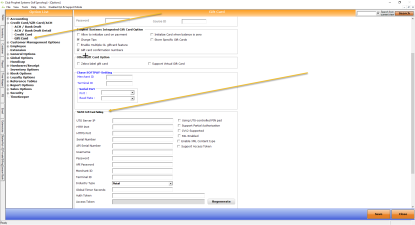The Shift4 Gift Card option
Shift4 Gift Card processing is available as a local terminal-based option.
The Shift4 gift card settings is a terminal-based option rather than a global setting because some options will differ at different terminals. For example, not every terminal is going to be using a UTG-controlled PIN pad device. This is important if this option is global because some terminals may not be able to process gift cards properly if they do not have the same setup. This terminal-based option addresses that.
To set up a terminal to use the Shift4 Gift Card
1. At the terminal where you’d like to set up the Shift4 Gift Card, go to Options [F2] | Credit Card/Gift Card/ACH | Gift Card. The Gift Card screen displays.
2. Scroll down to the Shift4 Gift Card Settings section, and enter the needed information in the following screen:
3. When done, click Save.
4. Exit CPS and open it again.